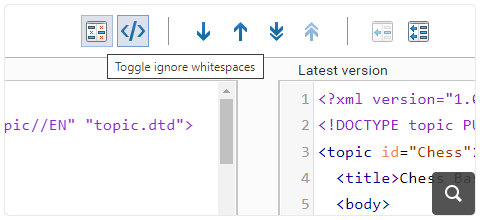What's
New in Oxygen XML Web Author
27.1.0
Oxygen XML Web Author version 27.1.0 is an incremental release of the
innovative web-based XML authoring tool.
This version introduces a new Differences view in the File Comparison tool, helping
users to quickly understand changes in review comments. Also, version 4.1 of the Oxygen AI
Positron Assistant is supported, enabling users to fix validation problems using AI. In
addition, users can now attach files from their computers directly into AI prompts for more
context-rich interactions.
Compare/Merge
New Differences View Helps Understand Review Comments
A new Differences view was added in the File Comparison tool. Its
main purpose is to help you understand differences in review comments.
For example, when comparing a document that went through a review process with its
original version, this view presents the newly added comments and replies.
Ignore Whitespaces in
Text-based
Comparisons
When using the File Comparison tool to show text-based differences, the toolbar
contains a Toggle Ignore Whitespaces button that enables or disables the
whitespace ignoring feature. Ignoring whitespaces means that
the
application will not report differences on zones where there is only a difference in
whitespaces (e.g. indentation). This is
useful when trying to focus on the actual differences for documents that have differing
indentation, formatting, etc.
General Editing/Reviewing
Reload Current DITA Map
You can reload a map in the DITA Map side-pane (while
preserving the expand/collapse state of the tree) to see the latest changes in the map
structure and titles.
Expand All DITA Map Nodes
You can expand all DITA map nodes using the Expand All action
from the contextual menu of the DITA Map side-pane or of the specialized
DITA map tree editing mode.
Enhanced Dark Mode Compatibility in Chrome
Improvements were made to support Google Chrome's experimental Auto
Dark Mode for Web Contents
feature.
AI
Assistant
Oxygen XML Web Author 27.1.0 supports version 4.1 of the Oxygen AI
Positron Assistant, including the following new features:
Fix Validation Problems
The new Fix Validation Problems AI action validates the
current document and suggests fixes for all identified issues, streamlining both the
validation process and the resolution of validation problems, ensuring high-quality
content.
Attach Local Files
In addition to the support to attach a remote file, a new Attach from
computer option allows you to incorporate files from your local machine
into prompts. For example, you can attach a screenshot and ask the AI to generate a
documentation section based on that image.
AI-based MathML Generation
The new Formula/Equation action (located in the
Content Generation category) leverages AI to generate MathML formulas
based on your descriptions. This feature simplifies the creation of complex mathematical
formulas.
New AI Function
When processing or generating content, a custom AI action can now use the new
callback function, validate_document_content, that validates a document,
ensuring that the generated content is valid. In case of errors, it offers the opportunity
to automatically correct the detected problems.
Notification for Unchanged Content
When an AI action processes content but does not result in any changes, you are
now informed, eliminating the need for unnecessary previews or visual inspection. This
improvement saves time and ensures a smoother workflow.
Git Integrations
Commits Without Changes are Prevented
When a user tries to make a commit to the Git repository but there are no
changes, the commit will not proceed.
Duplicate Names Prevented When Creating Branches
To increase compatibility with Windows systems, Web Author prevents you from
creating a branch with the same name as an existing one but with different letter
case.
Authentication
Improved Floating Licenses Allocation when Authentication is Enabled
If authentication is enabled, floating licenses are now assigned to a specific
user instead of a browser session. This means a user will use only one license, even if
they are working with multiple browsers. The user's details can be seen in the License
Server when viewing the currently allocated floating licenses.
Customization and Integration
Encrypt Confidential Values in Options File
Users who configure custom settings in the options.xml file
now have the ability to encrypt option values that are confidential (e.g. passwords). A
new API method (ro.sync.exml.options.Options.setEncryptedStringProperty)
was added for setting encrypted values and
another
one
(ro.sync.exml.options.Options.getEncryptedStringProperty) to retrieve
encrypted values.
Authentication Provider in REST Plugin
The
REST
connector can now be configured as
an
authentication provider to block any request to Web Author if the user
is not logged in.
Component Updates
Apache Tomcat 9.0.102
Updated the Apache Tomcat server to version 9.0.102.